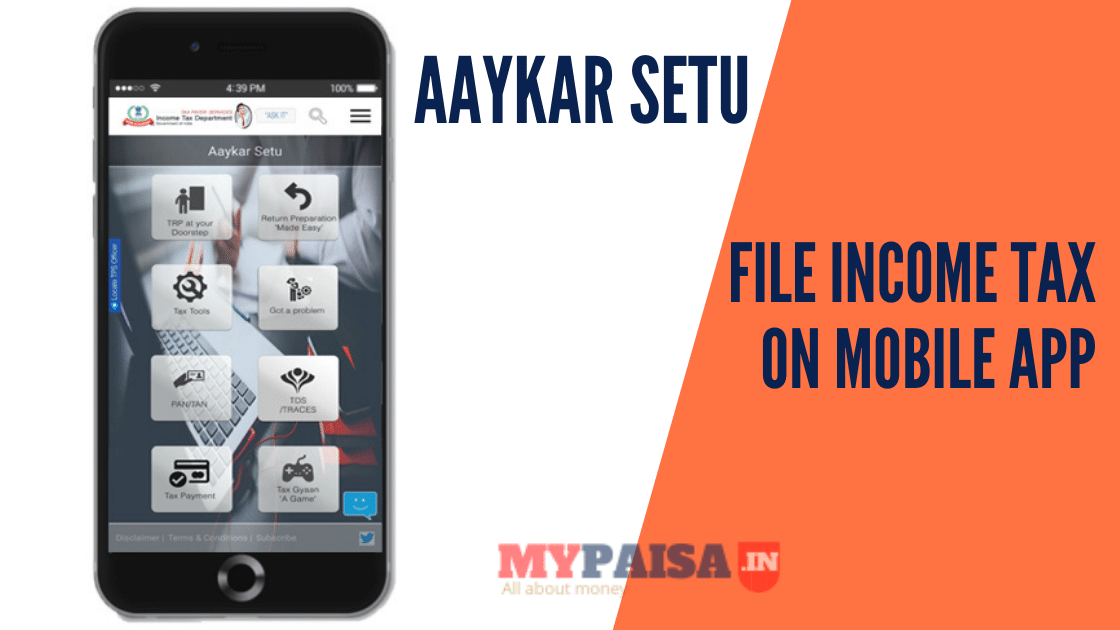To use the Income-tax e-filling service first you need to register for it. In the era of digitalization, you can easily get the benefits of this facility. Through this article, we are offering you some instructions and guidelines to register for e-filing Income Tax Returns. To register for the e-filing Income Tax Return service you must have a PAN card without a PAN card and its details you cannot register for these beneficial services. Make sure while registering for it you have all essential details such as PAN card details, Contact Details, and others. After the registration procedure, you can easily avail of online tax service and much more
Procedure to register for e-filing Income Tax Return
To avail, all online facility-related Income tax returns you must have to register for e-filing Income Tax Returns. Otherwise, you can’t avail of this beneficial facility. Here we are offering you an easy tutorial that will help you to register for e-filing Income Tax Return:-
- Visit the e-filing website of the Income Tax Department which is gov.in
- Then click on the “Register Yourself” link and Select User Type (Individual/HUF/Other than Individual/HUF and other) by click on the radio button.
- Click on Continue Button.
- After that User, the Registration page will directly flash and start filling in mandatory details such as PAN, Surname, First Name, Middle Name, and Date of Birth.
- Check all the details you field to click on the “Continue” button.
- Then in the next step start filling the registration form like entering a User ID, Password, Confirm Password, Primary Secret Answer, and Secondary Secret Answer all this information is mandatory to be a field.
- In the Persona Deals section, your details will already populate by previously entered basic details
- Then In the Contact detail section start entering your contact details make sure you entered the correct contact details because your registration regarding information will be sent to these contact numbers. Enter Landline Number, Mobile number, Alternate Mobile number, Email Id, Alternate Email Id, and Fax number.
- In next enter your Current Address details for example – Flat/Door/Building, Road/Street, Area/Locality, Town/City/District State, Pin Code, and alt last select you Country.
- At last Enter Captcha Code and click on Submit button.
If the registration process successfully completes the user will receive a confirmation e-mail with an activation link to the registered Email ID and OTP is also sent on your registered mobile number.