Filing your taxes can be hard, but it’s even harder if you’re not sure where to start. Most of the taxpayers are not tech/computer savvy and they depend on CA’s to file their IT return every year. The Income Tax Department has launched a new mobile app that is easy to use and can help you file your taxes. The mobile app provides various features such as locating a tax return preparer near you, tools for calculating your taxes or ASK IT – A Chatbot. You can also play the game “Tax Gyaan ” using this free tool!.
To meet the needs of the people during this pandemic, the central government recently extended tax return filing deadlines for 2021-22 by two months. As of the new deadline, taxpayers can file their ITR until 30 September 2021 instead of 31 July.
The App is called “Aay?k?ar Setu” – Mobile Application for Tax Payer Services Module.

Income Tax Mobile App: Installation by Miss call
- Give a missed call on +91–7306525252
- The IT Department will SMS the installation link.
- Click on the link and follow the instructions.
Install Aaykar Setu from the IT Portal
- Visit the new income tax e-filing portal 2.0 https://www.incometaxindia.gov.in
- Click the Taxpayer Services link.
- Follow the installation steps on your mobile.
1. Locate a Tax Return Preparer near you (TRP Scheme)
Using this feature, you can find a tax return preparer in your area easily. This service is available on Android and iOS.
To assist small and medium taxpayers, the Indian government has put into place a tax return preparer scheme. TRP Scheme- a government program that allows tax professionals called the Tax Return Preparer (TRPs) to help individuals with their taxes. The Government’s Tax Return Preparer Scheme (TRPS) offers training for unemployed or partially employed graduates in select disciplines such as Law, Economics, Statistics, Mathematics, Commerce, and Management/Business Administration. The Income Tax Department manages the TRP Scheme.
2. Calculate your taxes with the tools provided by the Income Tax Department
It has a section called ‘calculate your tax, which is basically a tax calculator provided by the Income Tax Department. You can calculate your tax liability using this tool.
3. ASK IT – A Chatbot to answer your questions about income tax returns
You can ask questions to the bot and it will answer your queries related to income tax or general issues, like GST rates.
4. Play a game to learn more about income tax returns and how they work
You can play a fun game and increase your knowledge about income tax through this game called “Tax Gyaan”.
This game is specially designed to teach the basics of income tax in an interactive format. You learn as you play!.
5. File your return with mobile app from Income Tax Department
You can file your IT return using the mobile app. To help you file your income tax return, the Income Tax Department has launched this app which is available on Android and IOS platforms. The app is secure & safe to use.
The new Income Tax Mobile App Aaykar setu is the best way to file your taxes. The mobile app provides various features such as locating a tax return preparer near you, tools for calculating your taxes or ASK IT – A Chatbot. You can also play the game “Tax Gyaan” using this free tool!.
Download the “Aaykar Setu” app today and get started on filing your income tax return! It’s fast, easy and best of all FREE!