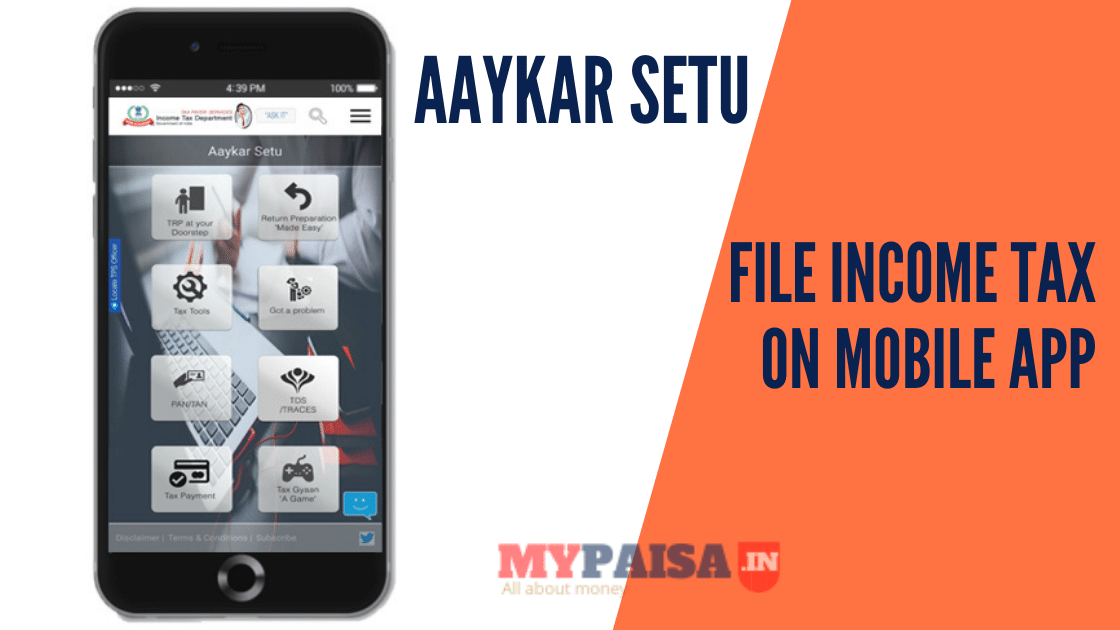eFilling: File your Income return online. This is a complete Online Guide for Filing Income Tax returns, Complete information is given below. You can file your ITR yourself without paying anything to third-party service providers or Chartered accountants.
What is the Income Tax?
An income tax is a tax which is imposed on individual or taxpayers accordingly the income or from taxable income. This tax is imposed by the government on the taxable income of an individual, companies, association of persons, firms, the body of individuals, local authority, and any other artificial judicial person.
Income tax is one of the important wellsprings of government funds which use to serve the public for the better. So in case, you are also income taxpayers and you are finding some kind of difficulties to calculate your income tax we are here to helping you. As we all very well known about who important to pay income tax and it is a legal subject as well. With the help of the income Tax Calculator, you can simply calculate your net income tax liability for the current Assessment Year. That’s mean you would paying tax for the income earned during the last Financial Year (1 April to 31 March).
In simple word Income, Tax Calculator is a simple web-based tool that helps one to get the exact and correct amount of payable tax.
Steps to Calculate Income Tax Online
Here we are offering you some simple steps with the help of these steps you can easily calculate your income tax. Follow the steps which are provided below:-
- Visit the official website of Income Tax Department incometaxindia.gov.in
- Select the Taxpayers Services tab.
- Click on Tax Information and Services
- In Tax Information and Services you will find the Income and Tax Calculator link click on that
- After clicking on the Income and Tax Calculator link Income and Tax Calculator form will flash.
- Start filling the information such as-Select Assessment Year, Select Tax Payer (Individual/ HUF/ Firms/ AOPs/BOI/ Domestic Company/ Foreign Company), Select (Male/ Female/ Senior Citizen), Income from House Property, Capital Gains, Income from Other Sources and many other details.
- At last: Click on Calculate button
How to file an Income Tax Return (ITR) online :
- Here are the complete steps to file an income tax return (ITR) online
- Visit the official site of the e-filling income tax department at incometaxindiaefiling.gov.in
- Then click on submit returns/ forms then the login page will be open.
- Provide the user ID and password for login. (If You don’t have login details, you might want to reset your password or create a new user account if this is your first time of e-filling.
- After log in dashboard page will be open. Here click on the “My pending action” tab.
- Then online ITR form will be open. There need to provide the PAN, ITR form name, select the assessment year, etc and click on the submit button.
- Next, click on personal information on the assessment page.
- Provide the personal; information and click on submit’.
- Then click on income details and provide the income details. Then click on submit’.
- Next, click on tax details and provide the tax details then click on submit’.
- Next, click on taxes paid and verification and provide the details and verify the provided details. Then click on submit.
- Then click on my account and select the e-filled/returns forms. After that verify your ITR and click on it.
- Download the ITR-V/acknowledgment. After that click on e-file and select the e-verify return.
- Then verify your ITR which means ITR file is completed.
Important things to remember to file an income tax return (ITR) online
Fill in the details without mistakes otherwise file will not be accepted.
Verify the details carefully in the section of verification.
Help To File ITR
If you need help in filing your ITR, you can also take the help of professionals who charges about Rs.500 per filing.