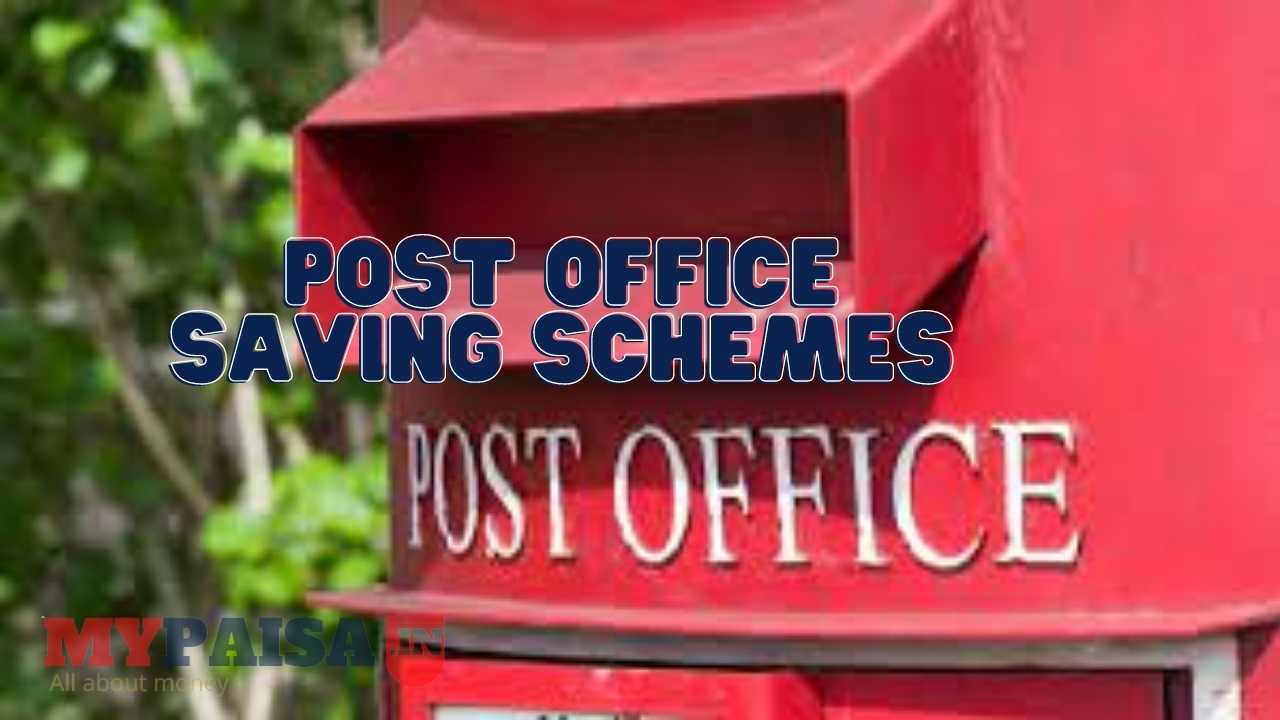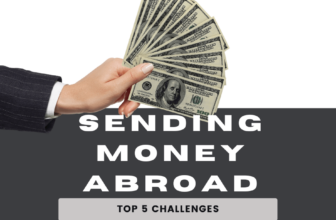The banking industry has advanced alongside technology. Nowadays, opening a digital savings account online is simple, and many people prefer online banking instead of going over to the bank and standing in a queue for every little task. Knowing how to secure your bank account when using Internet banking is important. With fraudsters always looking for ways to steal your money, it pays to be vigilant. Keep in mind the following tips for experiencing online banking without worries.
Tips:
1. Change Your Password Regularly
The easiest way to keep your bank account safe is to change your password regularly. You must do this because a hacker can steal your personal information by breaking into a website and logging in as you, but they also need access to your password. If you change the password frequently, hackers will find it harder to guess it. You should also make sure that the password is at least eight characters long and contains at least one number or special character such as !@#$%.
2. Do Not Use Public Computers to Login
Net banking should never be done on a public computer. Using a public device increases the risk to your financial information, and a hacker might quickly obtain your secure information, putting you in danger of losing money that is in your bank account. Make it a life rule never to conduct Internet banking on a public computer to avoid the hassle of dealing with fraud.
3. Avoid Using Automatic Login
Automatic login is a feature that allows you to automatically log into your bank account using a username and password. As the name suggests, this feature is convenient for people who have trouble remembering their PINs or don’t want to do so. However, this convenience comes with an increased risk of fraud.
If you use automatic login and someone else accesses your account without authorization, they could take money from the account that isn’t theirs. For example, if you have automatic login enabled on your account and someone steals your phone and accesses it with your username and password, they could drain all the money from your account until it’s empty.
This is why to keep your bank account safe, you should avoid using this feature and manually log in to your account whenever possible.
4. Prefer to Type Your Internet Banking URL
It is safer to type the URL of your bank into the browser’s address bar than it is to click on links provided in emails. Fraudsters have been known to send emails with links to fake websites that look exactly like the bank’s official website. Your login information may be used to access your account and steal your money if you enter it on a website like this. When you are logging in, make sure it is the legitimate website for your bank by looking for “https://” in the URL.
5. Enable Two-factor Authentication
Two-factor authentication (2FA) is one of the best ways to ensure that your online accounts are protected from hackers. It uses a combination of two factors to verify your identity: something you know (like a password) and something you have (like an app or a text message).
With 2FA, each time you sign in to an account, you must provide both the password and some other kind of verification. This means that even if someone gains access to your password, they won’t be able to access the account unless they also have access to your phone or another device. This extra step helps prevent unauthorized access to your money, making it much harder for hackers to steal your information.
6. Do not Fall Prey to Phishing or Vishing Scams
Phishing and vishing scams are some of the most common scams that can happen to you. This is why it is important to be aware of this type of scam so that you can protect yourself from falling prey to these scams.
Phishing scams are email-based attempts to get sensitive information from users. Vishing scams are phone-based attempts to get sensitive information from users.
There are many different types of phishing and vishing scams, but they all share one common goal: to steal your personal information and money.
In order to protect yourself from falling prey to these types of scams, follow these tips:
Check your inbox for suspicious emails. If you receive an email asking you for personal information or money, immediately delete it and report it as spam or phishing.
Be suspicious when someone asks for your password or PIN number over the phone or in person. If a stranger asks for either, just hang up the phone and run away!
7. Prefer to Use the Official Mobile Application
Instead of using the desktop website, download the mobile app from your bank’s official website. Unfortunately, the most dangerous attacks target computers.
Although any device has the potential to be compromised, it happens less frequently with mobile devices. You’ll be best protected if you can access your cellular network and log into your bank account instead of using WiFi. If you must use public Wi-Fi, make sure that you’re using a secure VPN to ensure that your information is kept safe.
8. Keep an Eye on Your Bank Statements
Finally, you need to review each of your monthly bank statements carefully. Your bank may fail to notify you if there is fraudulent activity on your card. You can check for any odd transactions by reviewing your statements. You must get in touch with your bank right away if you happen to find any.
Final Thoughts
Keeping your bank account safe can be challenging, but it doesn’t have to be. We hope that the information in this blog post has provided you with some useful tips to keep your bank account safe and protected. While we can’t guarantee that you will never be a victim of cybercrime, taking these simple steps can go a long way to helping you avoid fraudulent activity.